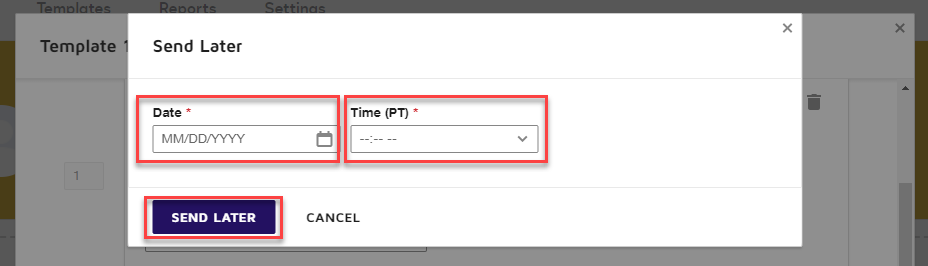Scheduled sending allows you to prepare envelopes ahead of time and schedule them to be sent automatically. This feature works for one-time envelopes and envelopes using an existing template.
When scheduling an envelope, you can customize the time between 30 minutes to 30 days from the current time—the time zone used for scheduling is based on the time and date settings in your account profile. Additionally, automatic reminders behave similar to your other, non-scheduled envelopes. For example, if your envelope is scheduled to be sent on a Monday and you set the reminder to be 2 days, then the recipient will receive a reminder on Wednesday.
Instructions to Schedule an Envelope using a Template:
- Select the template of your choice
- After adding the recipients to your envelope, scroll down and select the dropdown arrow next to the Send button. A Send Later option will appear.
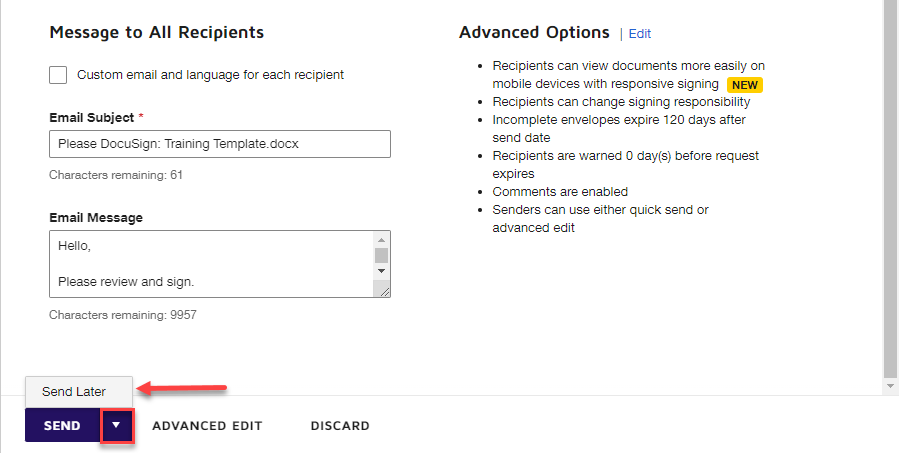
- Select the Send Later option, and a Send Later pop-up window will appear on your screen. In the window, you can customize the exact date and time you want the envelope to be sent.
- Click the Send Later button to schedule the envelope.