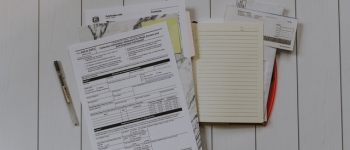These pages provide step-by-step instructions that will guide you through getting your department forms in DocuSign along with creating a template and/or Powerform:
| Title | Description |
|---|---|
| Get your form in DocuSign | Provide an overview of the required steps for getting your departmental forms in DocuSign |
| Create a template | Create a template that includes preset routing, form fields assigned by recipient, automated reminders, and customized email messages to all recipients |
| Share a template | Share a template that you created with selected users or to the departmental shared folder |
| Create a shared folder | Create a shared template folder for your department or unit |
| Create a Powerform | Create and customize a PowerForm from an existing template |