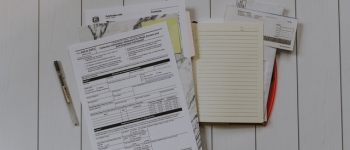These pages provide step-by-step instructions that will guide you through sending, reviewing, signing, and tracking envelopes in DocuSign:
| Title | Description |
|---|---|
| Review and sign a document | Access a document that is sent to you for review and sign |
| Signing other actions | Use additional actions (finish later, assign to someone else, decline to sign) available to you when signing documents |
| Find and use a template | Use a DocuSign template that is shared with you |
| Add or remove recipients from a template | Modify recipient lists when using a DocuSign template |
| Prepare your document | Prepare your accessible document for sending |
| Schedule an envelope | Schedule an envelope to be automatically sent at a future date and time |
| Send a document | Send an accessible document to collect information and/or signature |
| Track a document | Manage and track a document that you have initiated, reviewed, and/or signed |
| Utilize Bulk Send | Prepare your document to send to multiple recipients at one time |