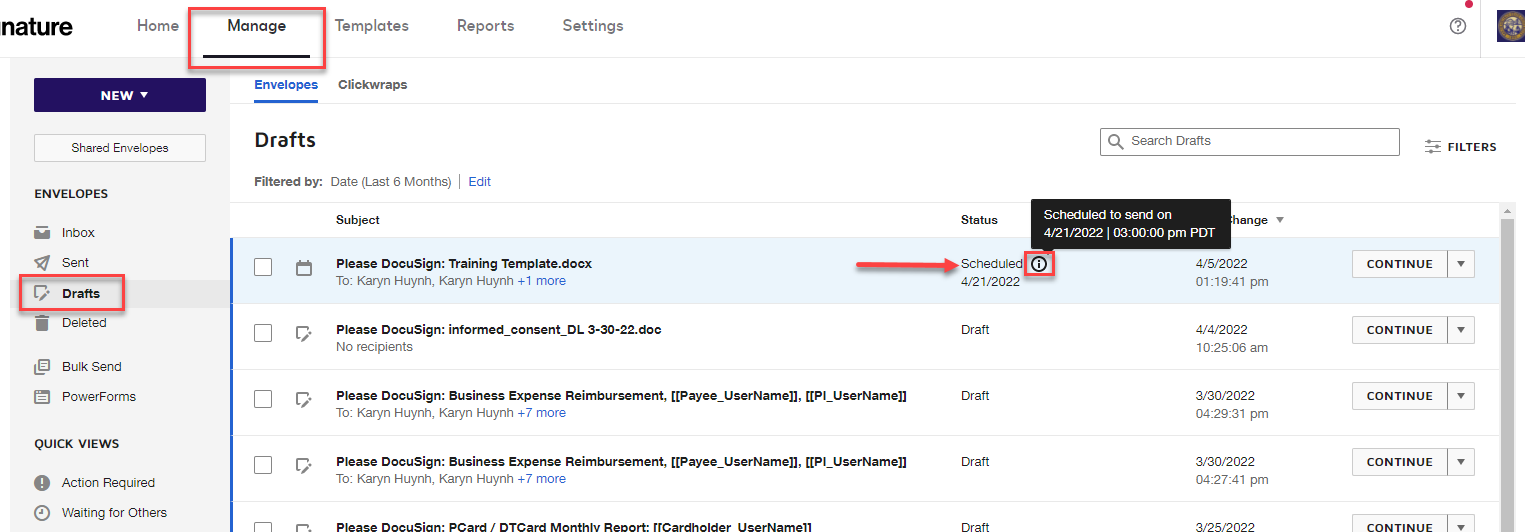Scheduled sending allows you to prepare envelopes ahead of time and schedule them to be sent automatically. This feature works for one-time envelopes and envelopes using an existing template.
When scheduling an envelope, you can customize the time between 30 minutes to 30 days from the current time—the time zone used for scheduling is based on the time and date settings in your account profile. Additionally, automatic reminders behave similar to your other, non-scheduled envelopes. For example, if your envelope is scheduled to be sent on a Monday and you set the reminder to be 2 days, then the recipient will receive a reminder on Wednesday.
Instructions to Locate a Scheduled Envelope:
- To locate your scheduled envelopes, head over to your Drafts folder in the Manage tab.
- All scheduled envelopes will have a status of Scheduled.
- You can also hover over the i icon to see the scheduled time of your envelope.