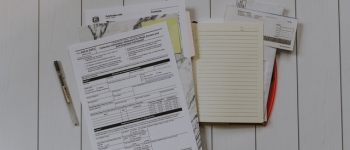These pages provide step-by-step instructions that will guide you through logging in your DocuSign account and customizing your notifications:
| Title | Description |
|---|---|
| Login to DocuSign | Access your SF State DocuSign account |
| Manage your DocuSign notifications | Set your notification preferences in DocuSign |
| Filter your DocuSign emails into a separate folder | Create a DocuSign folder in Outlook and custom action rules to filter your DocuSign emails |
| Add a Delegate | Add a delegated signer for your envelopes during a scheduled period |